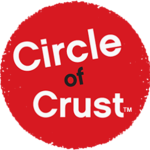
Need help with the NEW Circle of Crust? Scroll down to find your answers!
Download the app from the App Store or Google Play. Follow the prompt to sign up or if you’re already a member of our previous program, sign up with the same email address you currently use with your Circle of Crust account.
If you’ve already downloaded the app, simply sign in with your email address, you will then be asked to just confirm your email – then you will be automatically logged in…that’s it!
Just register a credit/debit card(s) in your account and automatically earn points for every purchase through the app, online or in-person. You’ll earn 10 points for every dollar you spend. Redeem points in our Rewards Marketplace for your favorite menu items and other exclusive rewards.
You can still join by clicking here to sign up through the website. The website doesn’t have all of the awesome features of our app, so you’ll only want to sign up through the website if you don’t have a smartphone.
Currently, our app is only available for Android and iOS phones.
You can redeem rewards at any participating location. At this time, our airport location, Hard Rock Hotel location in Biloxi and KidZania in Frisco, TX do not participate in our Circle of Crust rewards program.
Yes! If you order through the app AND have a registered credit/debit card(s), your points will be added automatically. If you order through the website, be sure to be logged into your Circle of Crust account.
If you don’t use your reward within 60 minutes, the reward will go back to your account so it will still be available when you’re ready to use it.
Unfortunately no – your account must have enough points to fully redeem the reward. For example, you want to redeem a Free Regular Fountain Drink that requires 350 points, you must have at least 350 points in your account.
No, you can only use one reward at a time. Each reward is separate and cannot be combined with any other offers or discounts.
Having trouble with online ordering? Scroll down for some common questions and their answers.
We’ll start making your pizza at just the right moment before your scheduled pick up time so that it’s hot and fresh when you pick it up. Look for your order on the designated online order pick-up shelves.
You can call the store directly to make changes to your order. Your store’s phone number is located on your email confirmation page or listed in the “Locations” tab on Piefivepizza.com . Some modifications may adjust final price of your order. Any additional charges will be due at time of pick up
To change your pick-up date/time, please call the store directly. Your store’s number is located in Piefivepizza.com “Locations” tab or in the top section of your store’s online menu.
Once your order is placed, you will immediately receive a confirmation email. Be sure to check your junk email folder and add noreply@olo.com to your address book. If you do not receive an order confirmation, please contact your store directly. Your store’s phone number is located in the or in the top section of your store’s online menu.
Pie Five Pizza accepts Visa, MasterCard, American Express, and Discover for online orders. Store gift cards that begin with 600649 are acceptable forms of payment as well.
You can review the nutritional information for Pie Five products in the Nutrition Section located in the footer section of the home page Piefivepizza.com
If you have an allergy to ingredients like milk, soy, eggs, peanuts, tree nuts or wheat, you can input what you ordered in the nutritional calculator on the nutrition page of the Pie Five website, located at www.piefivepizza.com/menu/nutrition-calculator. At the bottom right corner of the calculator you will see what allergens are in what you ordered. There is also a Menu FAQ located here. For any other inquiries, please email a customer care representative at p5marketing@piefivepizza.com.